"Toyobaru" Console Panel Installation Guide
- RACECAR go brrr!
- Feb 26, 2022
- 5 min read
Updated: Apr 5, 2024
This guide will walk you through the process of installing the "Toyobaru" Console Switch Panel (both the 2-switch, and 4-switch variant.)

A quick note before we begin: Some of the steps below are easier to accomplish if you actually remove the center console from the vehicle (which isn't terribly difficult), but, since it isn't necessary, I've gone ahead and written this guide for people who don't want to go through those added steps.
STEP 1: Removing the Shifter Trim
Firmly grasp the inside edge of the plastic shift boot surround, and give a firm yank upwards. This should dislodge the front half of the shifter surround. Work your way to the rear to entirely unclip the shifter surround trim piece from the center console. It won't come away completely because the shift boot is still attached, but it will lift up enough for you to be able to unplug the traction control button harness. With that done, turn the shift boot sideways so that it is out of the way and allows you access into the console.

The main goal here is to ensure we don't accidentally damage the wires for the connector you just unplugged, so tuck it out of the way as best as you can. Then reach in with your hand and feel around underneath the area where the switch panel will go to get a sense of how much clearance there is (there should be quite a bit.) This will allow you to decide how best to cut the hole.
STEP 2: Removing the Heated Seat Switches
This step only applies to those of you with heated seats.
Use the photo below as a reference for what the clips on these switches look like. You need to release the clips to allow you to slide the switches out the top, but the clips are VERY stiff, and it's quite a pain in the butt to get enough pressure on them to do so while your hand is reaching through the opening where the shifter is. Good luck!

As you can see, the clip on the FRONT side of the switch (facing the front of the car) is narrower than the clip on the back, and therefore easier to bend. Start there, and apply a bit of upward pressure while pushing it in to get the front edge of the switch to pop up. Once you've succeeded, pull up on the front of the switch to rotate it as far as it will go. That will help by pivoting the rear clip so it doesn't need to be pushed in quite as far.
The back clip is even harder to reach, but a little bit of patience, and some fiddling (and maybe some cursing) goes a long way! Once you've released the back clip, you can lift the switches out, and unplug the connectors. Don't worry about keeping track of which is which, they are color coded blue and white, and each switch has an arrow pointing to the left or right. As you did with the traction control buttons, tuck the wires down and out of the way.
STEP 3: Cutting a Hole Using the Template
Included in your order should be a small black template. The size of the opening in the template depends on whether you ordered the 2-switch or 4-switch model. In either case, the round hole denotes the front of the template, and should face towards the front of the car. Place this template into the console where the switch panel will be installed. You can either trace the opening, or leave the template there, but either way, that's the size of the hole you need to cut to allow the switch panel to be installed.
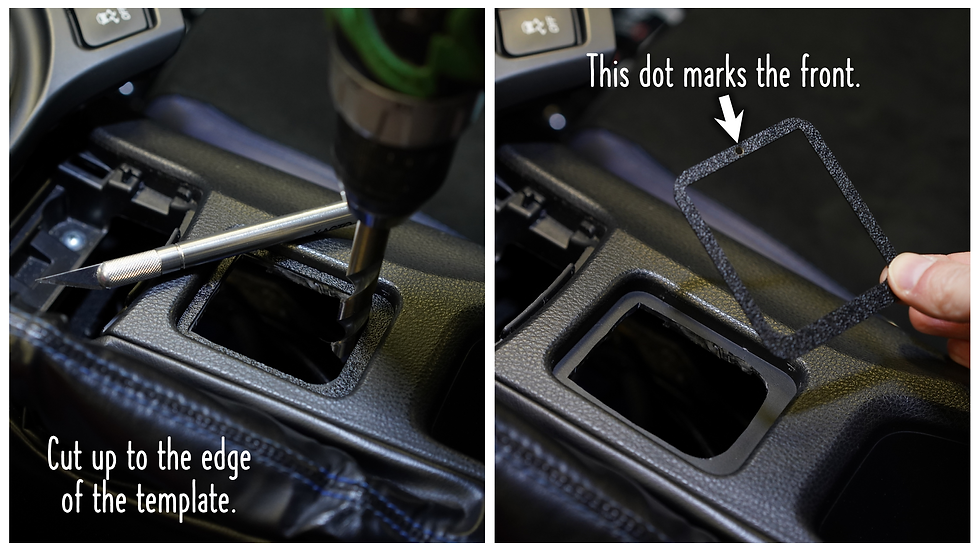
How you cut this hole is up to you. The OEM console is made of relatively soft plastic, so there are many options: dremel, drill, lightsaber, etc... When I installed my panel, I started by making some large holes with a cordless drill and a large 1/2" drill bit meant for plastic, and then cut away the excess using an X-Acto knife, but there is more than one way to do this. The important thing to remember is not to cut the hole any larger than necessary, because the switch panel still needs something to rest on.
STEP 4: Installing the Heated Seat Switches
This step only applies to those of you with heated seats.
Be sure to TRIPLE CHECK that you are installing the switches on the proper sides, and in the proper orientation (the switches have arrows on them pointing to the left and right). The console switch panel is designed to hold these switches firmly in place, so you're going to be annoyed if you have to swap them after the fact.
Make sure you properly support the back of the panel when pressing the switches into place. It is possible to bend the panel slightly if you apply too much pressure.
Insert the switch through the hole in the front of the panel. Firmly snap the bottom of the switch into place first (remember, the bottom of the switch has a thicker tab, so we want to install that end first because it is easier to bend the top tab.) Once the bottom of the switch is snapped in, use firm pressure to snap the top of the switch into place.

STEP 5: Installing the Switch Panel
Optional: Now is the time to install the included wire harnesses onto the switches if you would like to use them. I highly recommend using these, and then installing quick connects on the ends of the wires, which will allow you to easily work with the wiring through the opening under the shifter trim without needing to remove the console panel.
If you have heated seats, make sure you reconnect the harnesses to the heated seat switches before installing the console panel.
Peel off the backing on the two adhesive strips on the back of the panel. Then carefully install the panel, keeping it flat and centered the entire time, otherwise the adhesive might stick in the wrong spot and prevent the panel from sitting properly (it's a very tight fit by design.)

STEP 6: DO WIRING STUFF!!!
How you wire your panel is up to you. Each use case is different, and so I do not provide any specific guidance for wiring any of my panels. I also assume no responsibility for you being a moron and doing something incredibly dumb with your wiring! However, I do offer some basic tips:
Relays, relays, relays. If you are going to be powering devices that draw any significant amount of current, always use relays to power those devices, not just to ensure you don't exceed the rated capacity of the switch, but also to ensure you don't exceed the capacity of the wiring you are using to power to the switches. If you don't know what a relay is, Google can explain everything, but in a nutshell: you use the switch to trigger the relay, and it is the RELAY which powers the device.
The fuse box under the driver's side dash is a great power source if you are drawing minimal current, powering relays, or using these switches as signal wires, rather than load wires. Specifically, P.POINT 1 and P.POINT 2 are the two fuses for the cigarette lighter circuits, which are fused for 15A each. They are switched power, and will turn off when the car is off. If you aren't carrying much load, you can provide power to all of those switches from one wire going to one of those fuse slots, in conjunction with an add-a-fuse adapter.
The bolt securing the fuse box to the internal structure of the car is a great ground location, but any bolt that connects directly to the metal structure of the vehicle should be a decent ground.
These switches have more leads than a typical, "basic" switch, because they can be wired up in different ways depending on how you want the switch to function, and how you want the LED to operate. The guides below show some common wiring setups depending on what you want to achieve.


Comments